2024-03-02 Freedos and windows binaries
Freedos - completing a bios update without a windows operating system
And future proof some old hardware
Goal
Update a kernel of a Lenovo m72e (circa 2012) from 2013 to 2018 without the support of a windows environment.
Background
Last update to sunset the box There are no more bios updates for this 10 year old machine
Hosting the proxmox environment as securely as possible this system will be one of my proxmox hosts so it needs to be fast and quick to reboot.
Detailed Learning
Method
Download the freedos iso for real hardware: FreeDOS 1.3 Download the windows zip file of CLI tools for the bios (Lenovo’s m72e bios exe is only for graphical desktops): Bios zip file Write the FreeDOS iso to a USB
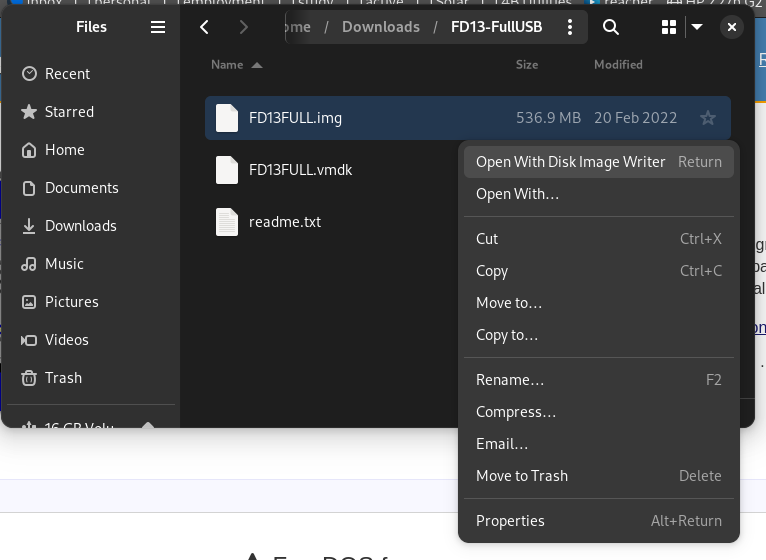
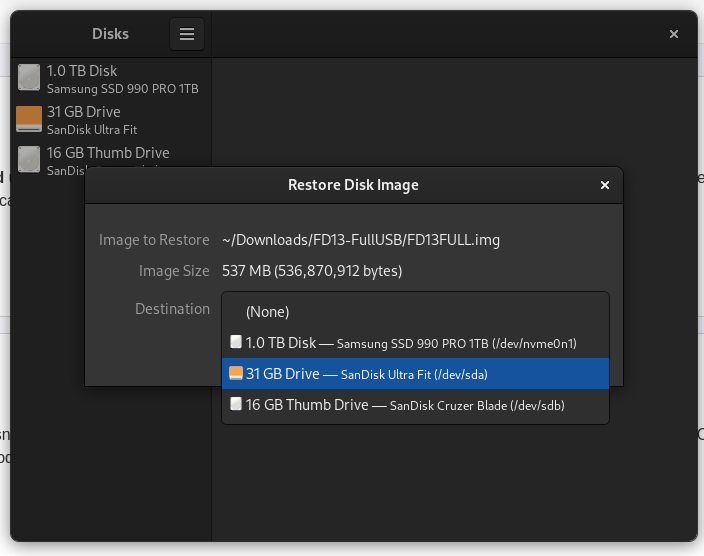
Unzip and insert the CLI executable and the CAP payload file into the root of the USB
$> ls
B46A-F103 FD13-FULL
$> ls B46A-F103/f4jt60usa/{flash2.exe,IMAGEF4.CAP}
B46A-F103/f4jt60usa/flash2.exe B46A-F103/f4jt60usa/IMAGEF4.CAP
$> ls FD13-FULL/
COMMAND.COM fdauto.bat fdconfig.sys FDOS-x86 freedos KERNEL.SYS packages setup.bat
$> cp B46A-F103/f4jt60usa/{flash2.exe,IMAGEF4.CAP} FD13-FULL/
$> ls FD13-FULL/
COMMAND.COM fdauto.bat fdconfig.sys FDOS-x86 flash2.exe freedos IMAGEF4.CAP KERNEL.SYS packages setup.bat
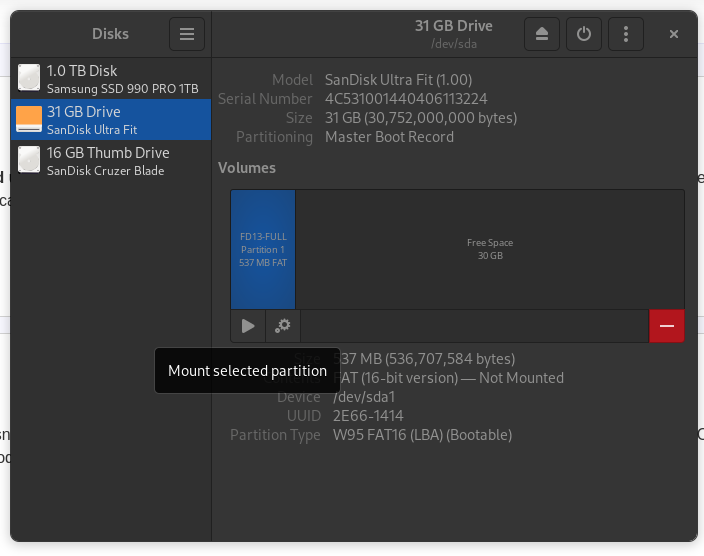
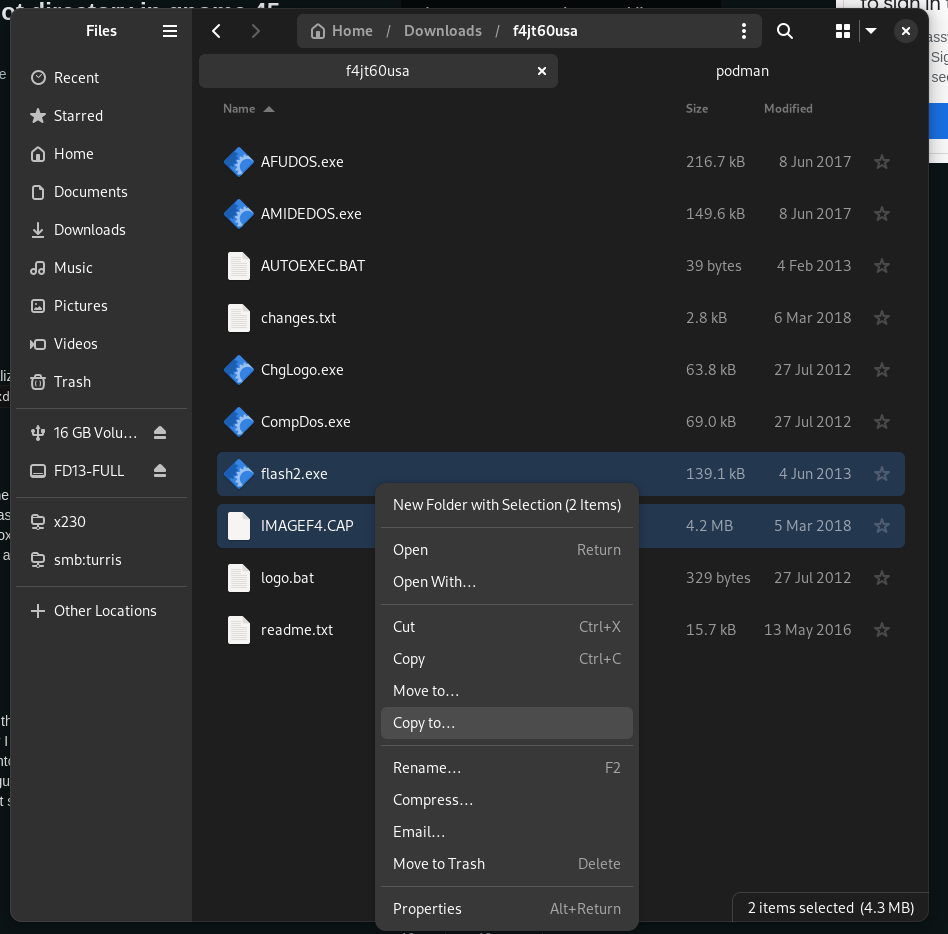
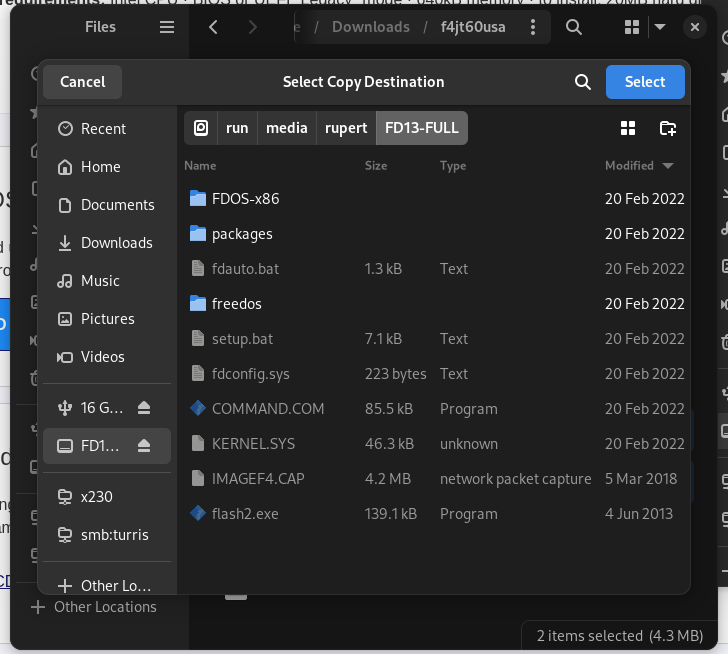
- Boot the PC from the FreeDOS USB and do not install FreeDOS, just say no and go straight to prompt
- Run the command
.\flash2.exe IMAGEF4.CAPon the prompt - Reboot on completion and continuously press F1
- You’ll boot into the new BIOS
Outcome
Saved me hours of attempting to try to install an out of date windows with all the work arounds (the bios update does not go up to windows 10). and FreeDOS is small, to the point and runs CLI or terminal applications without fuss.