2022-12-05 Linux workstation security
Using the new Device Security panel in Gnome 43
Goal: Utilize new Gnome 43 features to improve the security of my laptop
Background:
Gnome is experimenting with using low level security tools to review and recommend security enhancement for workstation computers.
A new Panel is available now in gnome-control-center that permits review of the device security settings and recommend changes.
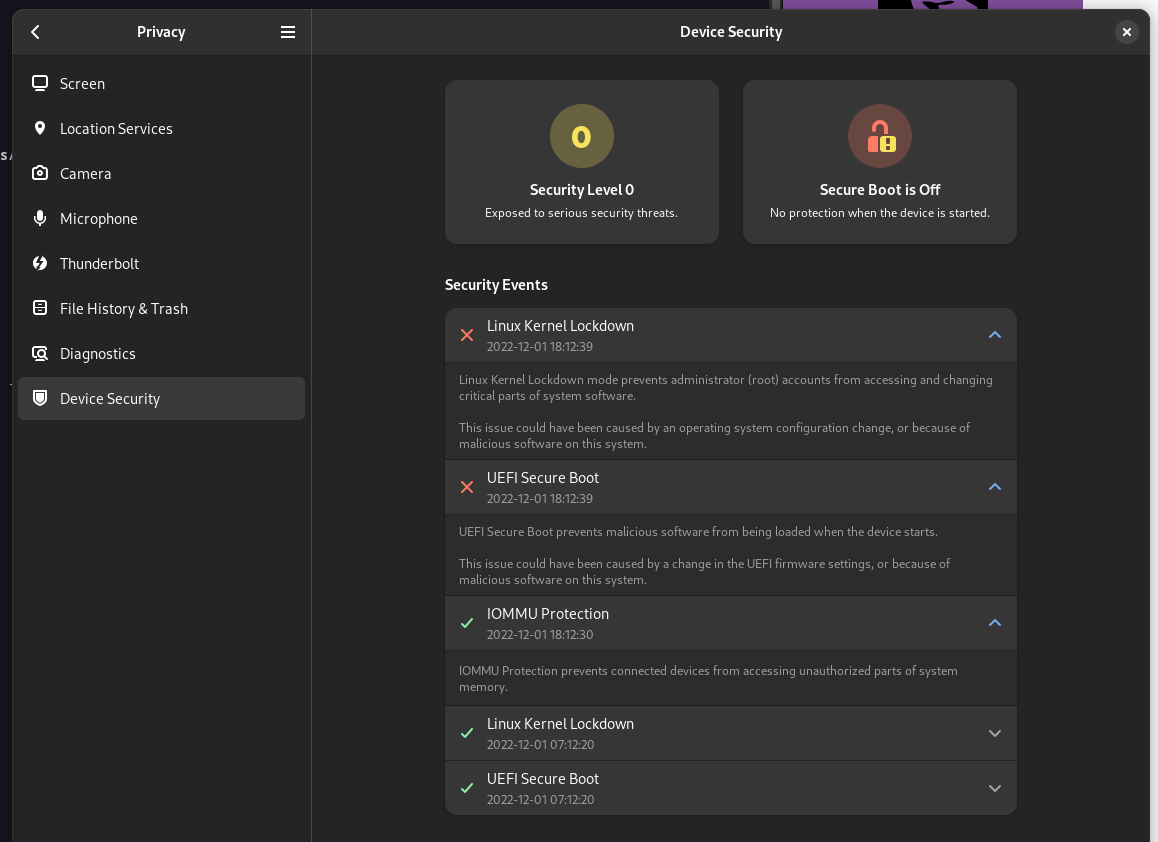
Detailed learning:
First we need to turn on secure boot. Sometimes this can be off due to legacy boot support
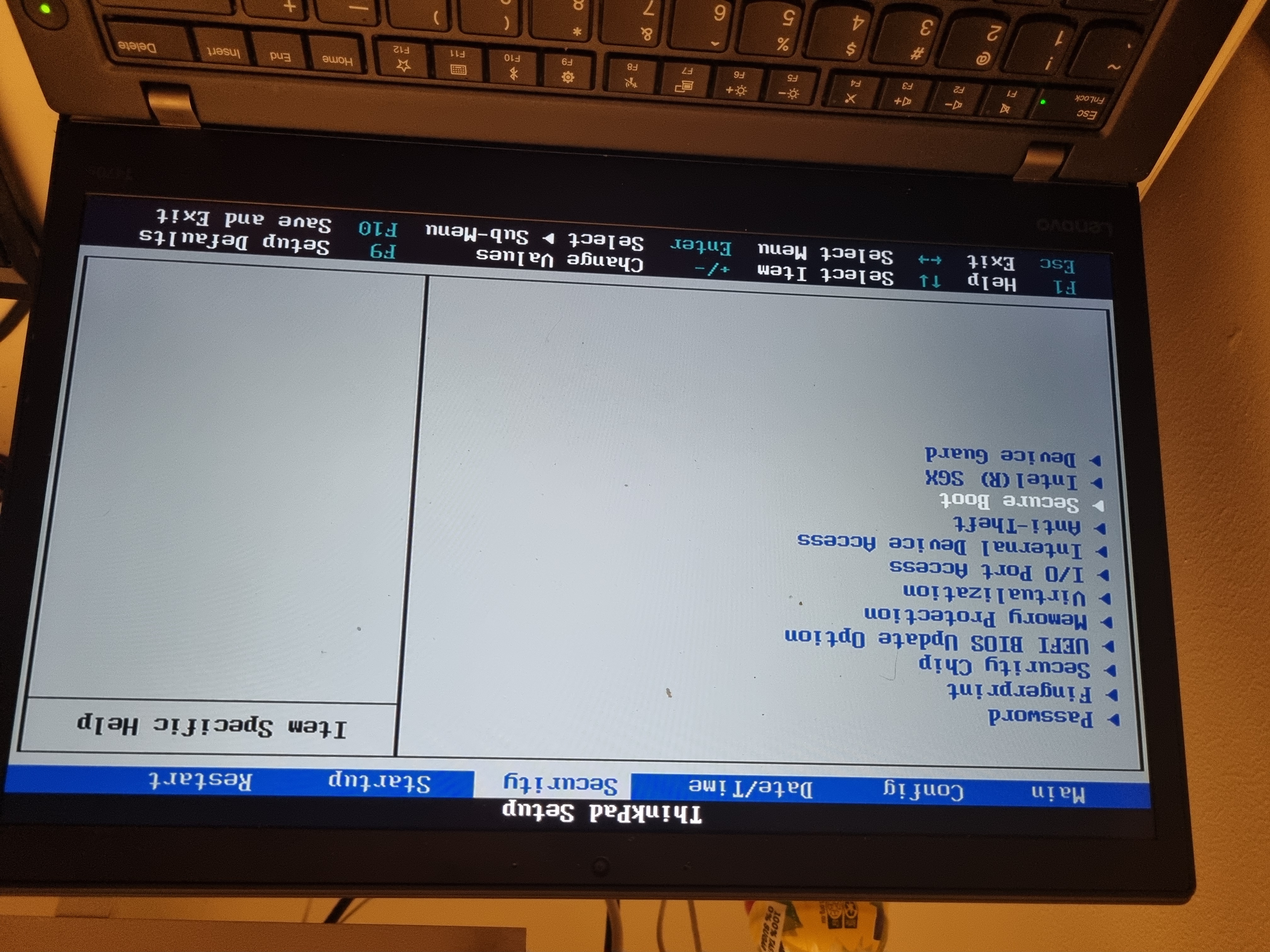
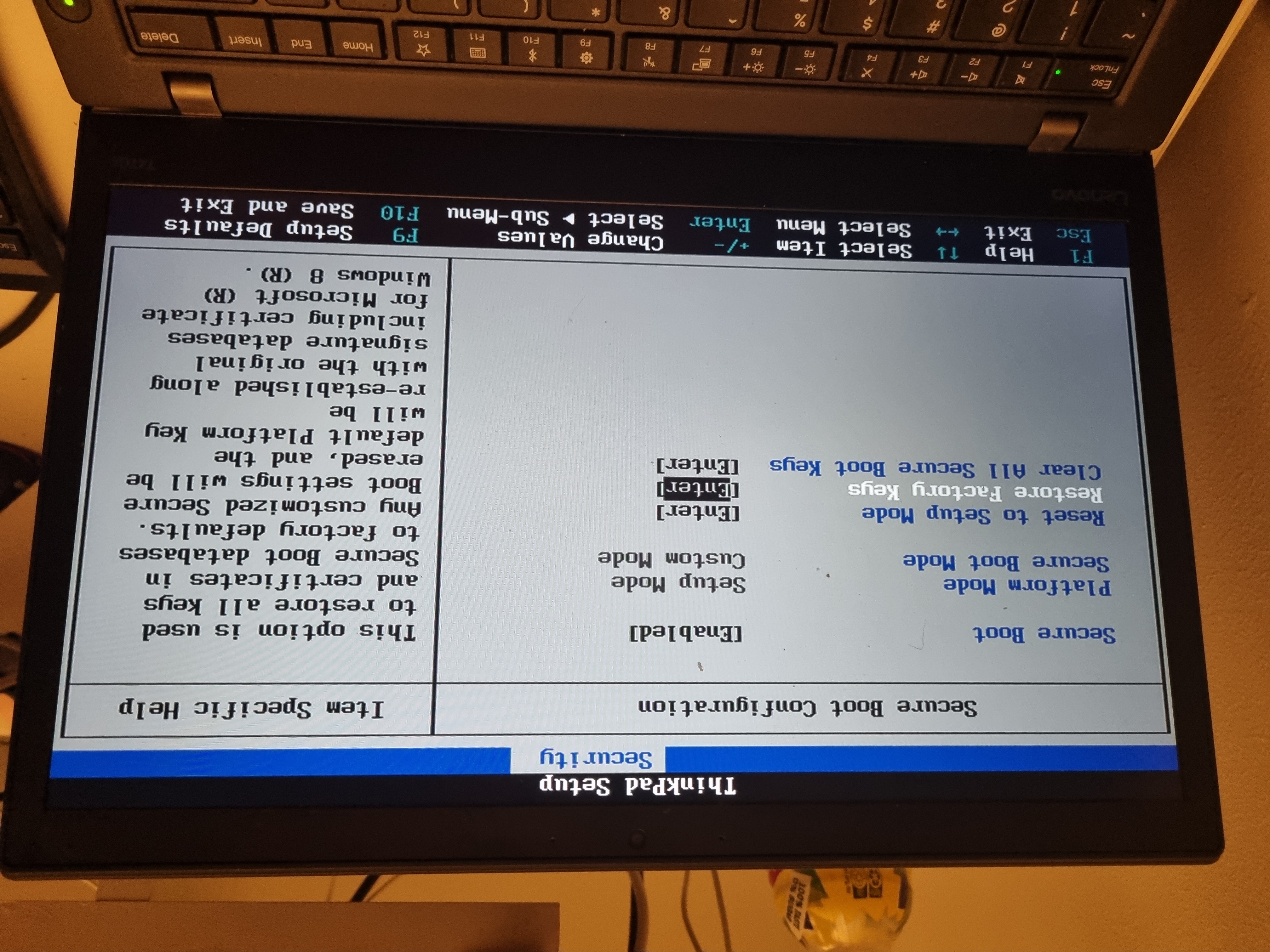
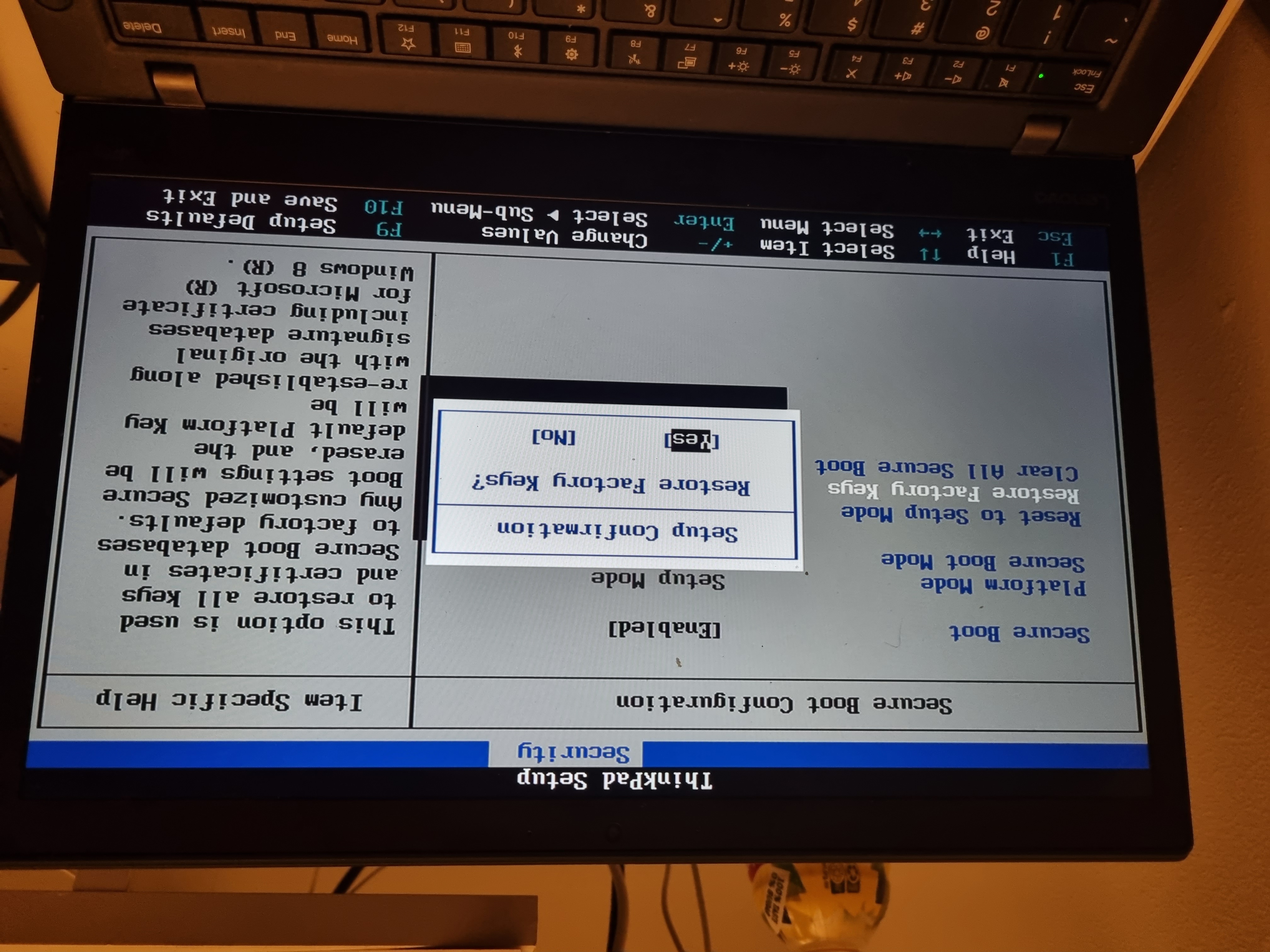
From the following discussion Lockdown Discussion The following will confirm if the kernel lockdown is active.
$ sudo cat /sys/kernel/security/lockdown
none [integrity] confidentiality
Input-output memory management unit (IOMMU) is required for safely driving DMA-capable hardware from userspace. From the following discussion IOMMU Discussion We need to test that our system is capable, we should see something like
$ dmesg | grep -e DMAR
[ 1.474961] DMAR: Intel(R) Virtualization Technology for Directed I/O
We then need to ensure this is activated on boot so adjust the Grub2 boot loader to activate the module by adding the following to the grub commandline and then run rebuilt the config. Include both the activation option and performance option respectively
sudo sed -i '/GRUB_CMDLINE_LINUX/s/"$/ intel_iommu=on iommu=pt"/' /etc/default/grub
sudo grub2-mkconfig
Outcome:
Assuming you have a TPM2 chip these will push the average laptop to SecurityLevel2
